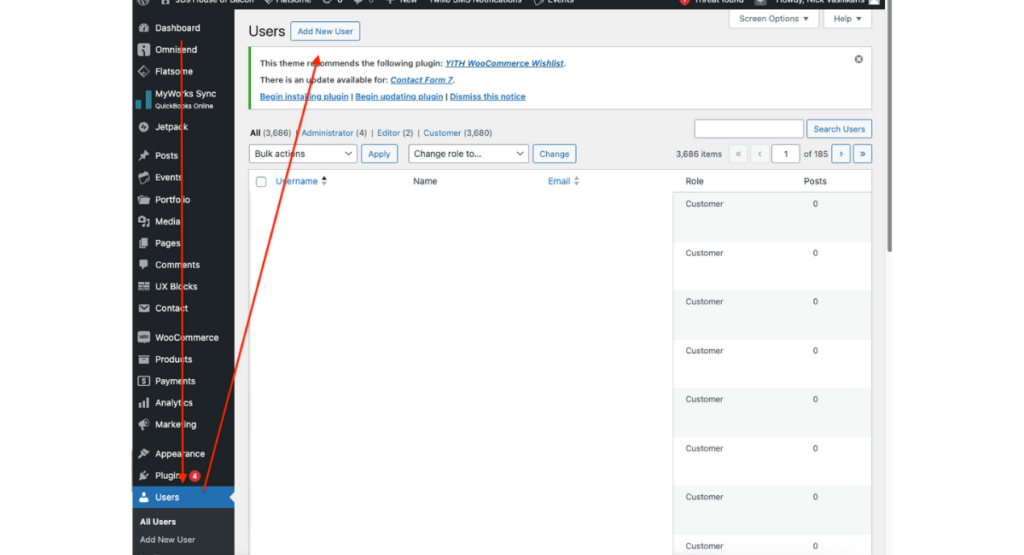Please follow the instructions below to provide us access to your WordPress website. First of all, make sure you are logged in to your WordPress website.
- From your Dashboard
- Navigate to Users and click “Add New User”
- Add the following inform information
- Email: [email protected]
- Username: access-dts
- Role: Administrator
- Password: copy the password to send to your Account Manager
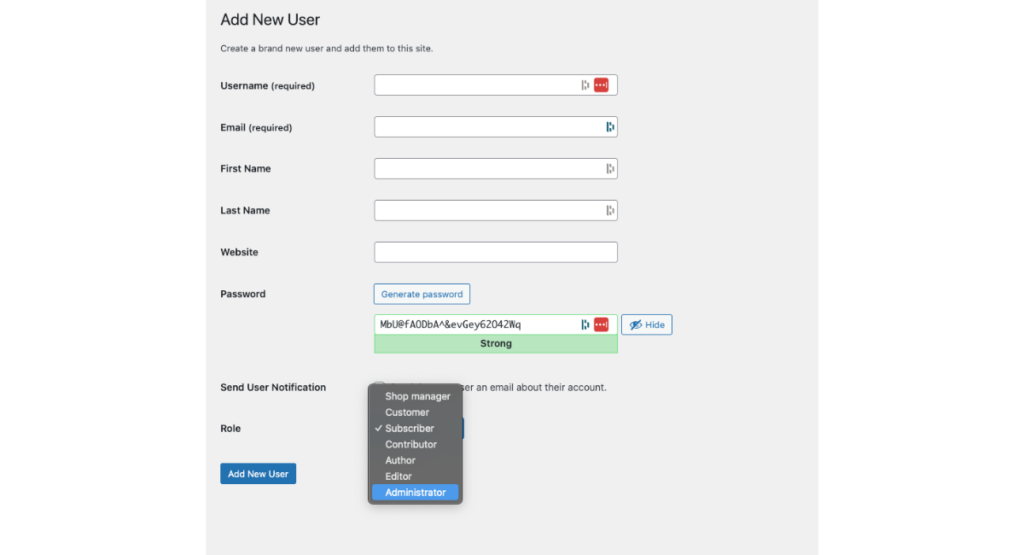
- Provide your Account Manager the following information:
- Website Dashboard URL: [usually your domain name followed by /wp-admin ]
- Account Password: visible in the password field before clicking “Add New User”
- Click “Add New User” to submit the user