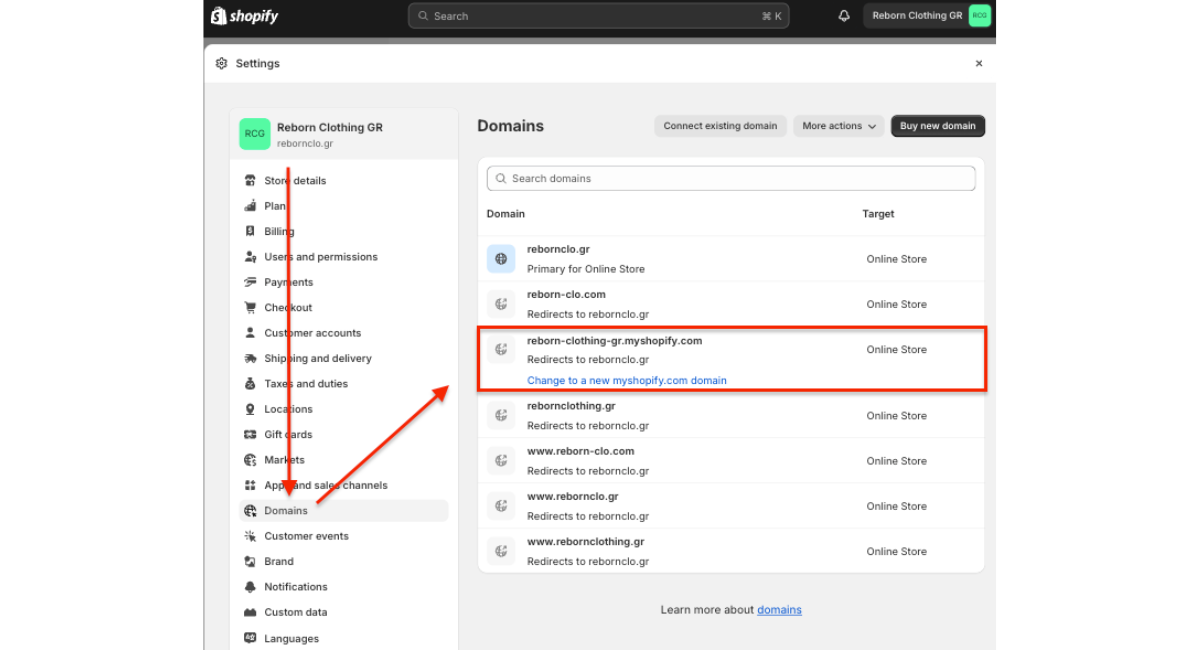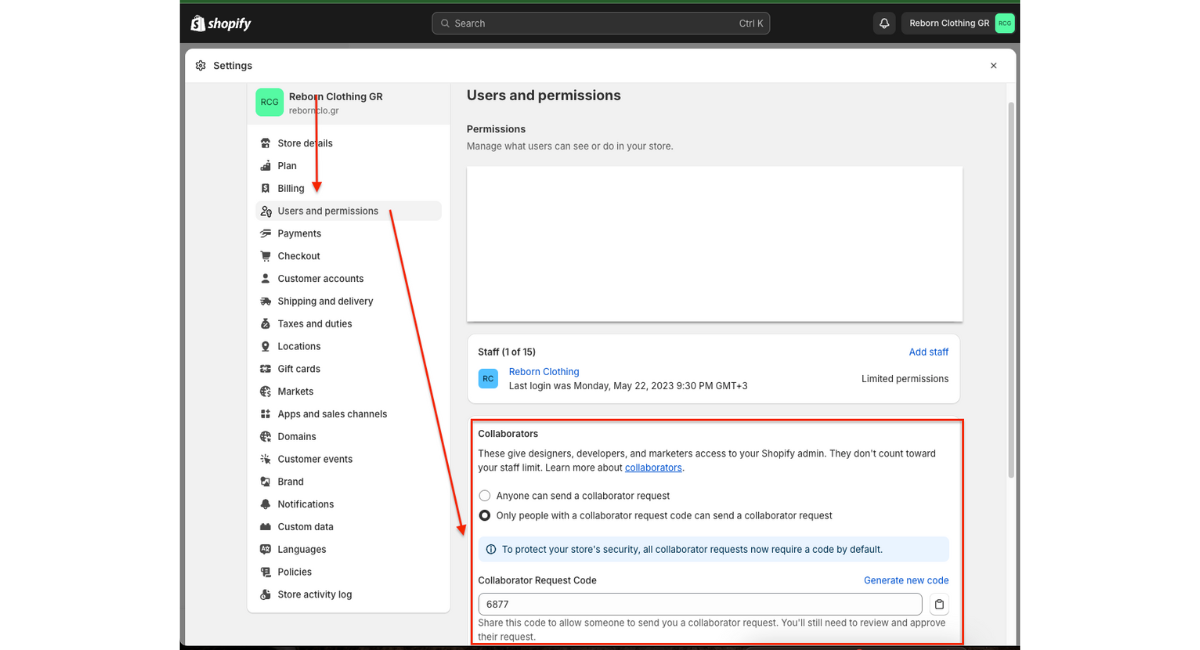Please follow the instructions below to provide us access to your Shopify Store. First of all, make sure you are logged in to your Shopify Store.
- Navigate to Settings> Domains
- Find your .myshopify.com
- Let your Account Manager know of the URL
[Optional] if your Shopify Store has a Collaborator Request Code
- Navigate to Settings > Users & Permissions
- Provide your Account Manager with the Collaborator Code along with your URL
- Once you provide your Account Manager with the above – upon confirmation please check under Settings>Users & Permissions and accept the partnership request by our team