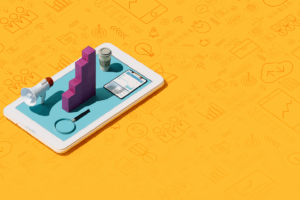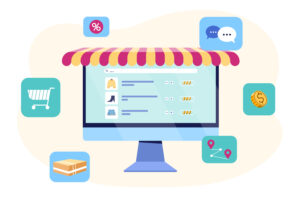Tracking your digital marketing performance is essential to figuring out what your audience responds to and refining your strategy. The thing is if you’re just looking at ad impressions and click-throughs, you’re missing the big picture on your ad campaign performance.
Let me introduce you to the concept of attribution windows. Knowing what an attribution window is and how it works will help you better understand how your digital marketing efforts are working.
What is an attribution window?
Attribution windows consider the time between when a person views the advertisement or clicks on the ad but takes action later. Think of an attribution window as a conversion window. An ad publisher can claim credit for a click, impression, or conversion within that time frame. A window is set for a specific number of days, like five, seven, ten, or more.
Why do you need to know about attribution windows?
Consider how digital marketing works today. Few people convert into buyers the first time they encounter your product or service. It usually takes a couple of impressions to get them interested enough to engage with your brand.
Since the time between when they see your Instagram ad and when they actually visit your web page or contact you varies, how can you know if your advertising efforts are working? After all, they didn’t click on the initial ad, so it’s not going to appear in the metrics.
While time passes, they may see different versions of your marketing along the way. We call this multi-touch marketing. How do you know which version of your ad in a given campaign can claim credit for the conversion?
The answer is with the attribution window. Savvy marketers understand there is a gap between when a potential customer sees the ad and when they take action based on that ad. Attribution windows help you figure out how to distribute credit for your advertising. They enable you to better tailor your marketing so you continuously achieve the best results.
Think about it as related to your personal life. Many of us reach for our phones first thing in the morning and do some scrolling to see what’s new. You might see something that catches your eye. You make a mental note to look at it later because you’re busy getting ready for your day.
Hours pass, and as you’re winding down, you remember that you wanted to go back and check out that product. Shouldn’t that ad still get credit for engaging your interests even though you didn’t go back until much later?
Using an attribution model, you can see what mix of advertising and SEO is moving your prospects from potentials to bona fide customers.
Attribution windows in Facebook
Facebook offers two different kinds of attribution. A click-through attribution is when the person immediately clicks on your ad and takes action. View-through attribution is when a person sees your ad, doesn’t click on it, but does take action within the attribution window.
Facebook allows four different attribution windows settings.
- 7-day click and 1-day view (initial default)
- 7-day click (default after prompt enforcement)
- 1-day click
- 1-day click and 1-day view
If a person takes any actions off your ad, it will attribute their actions to the advertisement as long as they happen within the specified window. If they do take action directly on the ad, Facebook will show it in its ads manager’s reporting table.
Facebook updated its attribution settings in early 2021; if you use this platform for advertising, read up on its changes.
Attribution windows in Google
Google Ads’ conversion windows enable you to track conversions for any ad interactions. Google Ads allows you to edit the conversion windows settings for any web page, imported, or in-app actions you are tracking.
Since a customer can engage with different ads from you on their path to conversion, Google’s attribution models enable you to figure out how much credit to give to each ad interaction. You’ll be able to see which ads are performing better in terms of moving from an impression to someone who takes action with your product or service.
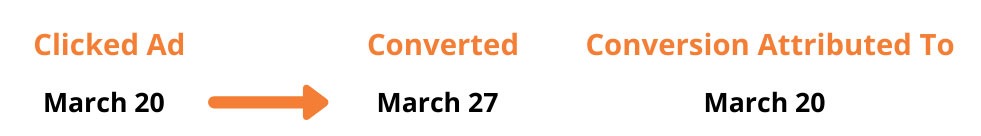
You can also set different conversion windows for each conversion action. You can set the window to be as long as 30 days or something shorter, like five or ten days.
Using an attribution window
Once you start using attribution windows to measure digital marketing, you’ll see they provide vital information for evaluating and optimizing advertising campaigns. The attribution window paints a more accurate picture of how marketing performance drives more conversions when compared to just analyzing a click rate.
Thumbnail from Freepik.com