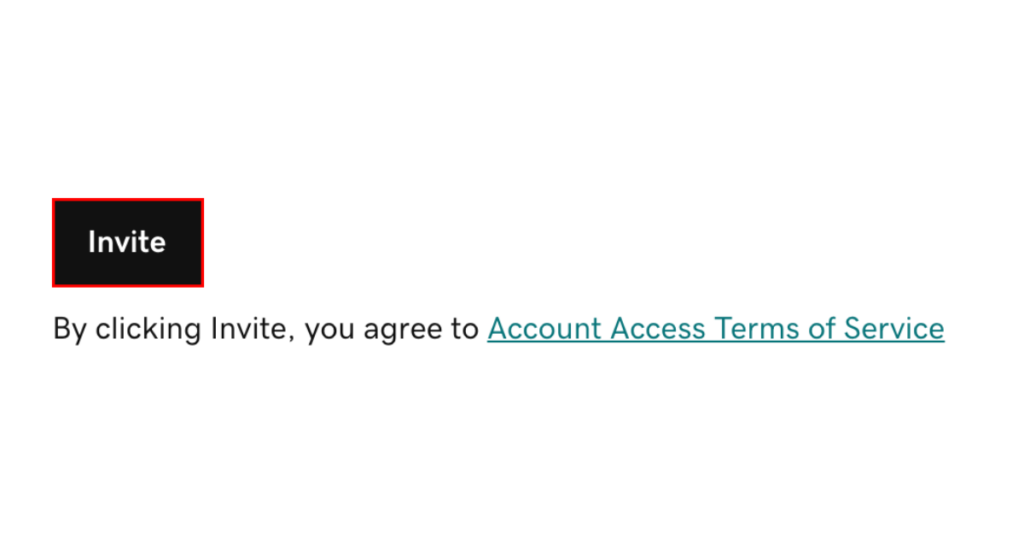Please follow the instructions below to provide us access to your GoDaddy account. First of all, make sure you are logged in to your GoDaddy Account.
- Go to your GoDaddy Delegate Access page. You might be prompted to sign in.
- In the People who can access my account section, select Invite to Access.
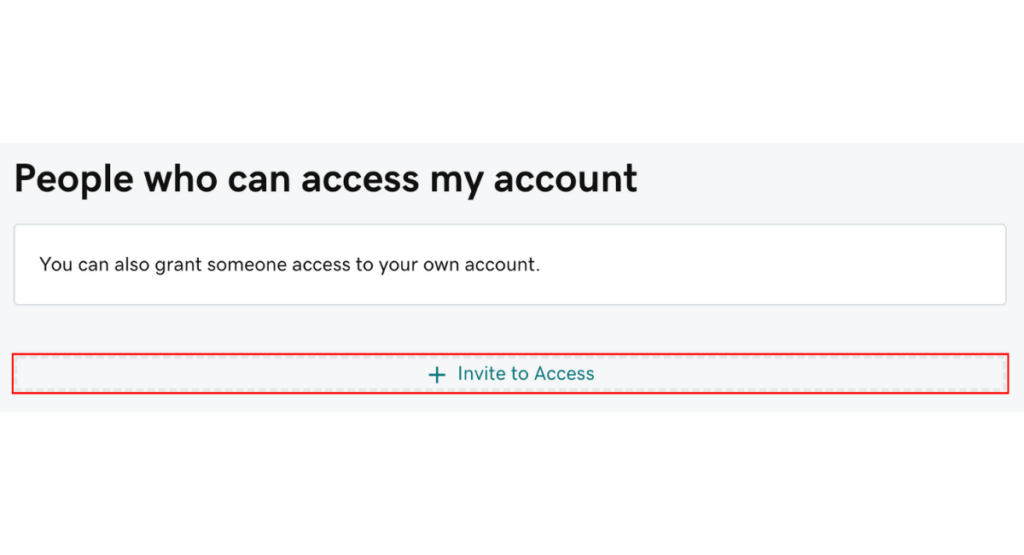
- Your Account Manager will let you know of the name and the email of the person you’re inviting.
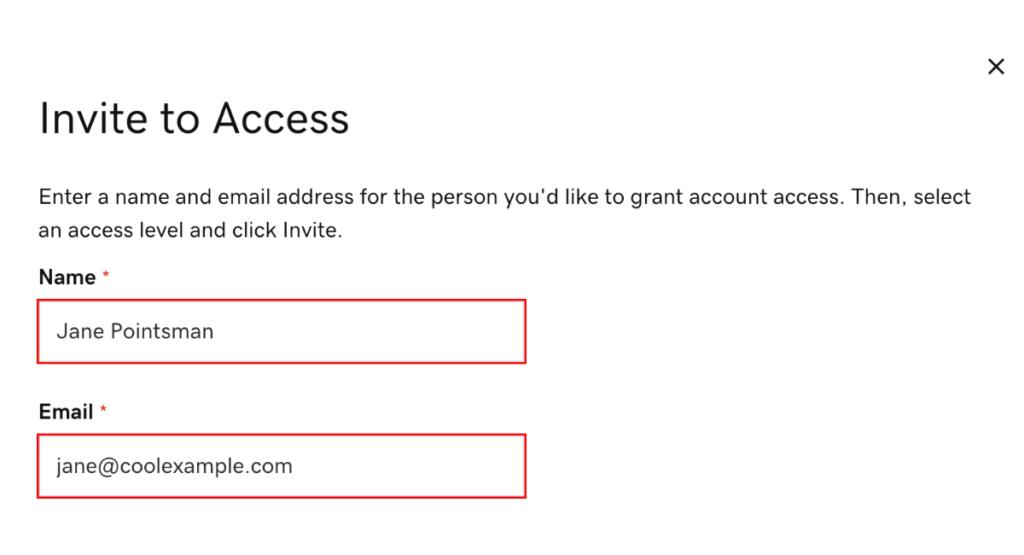
- Select the “Products & Domains” access level.
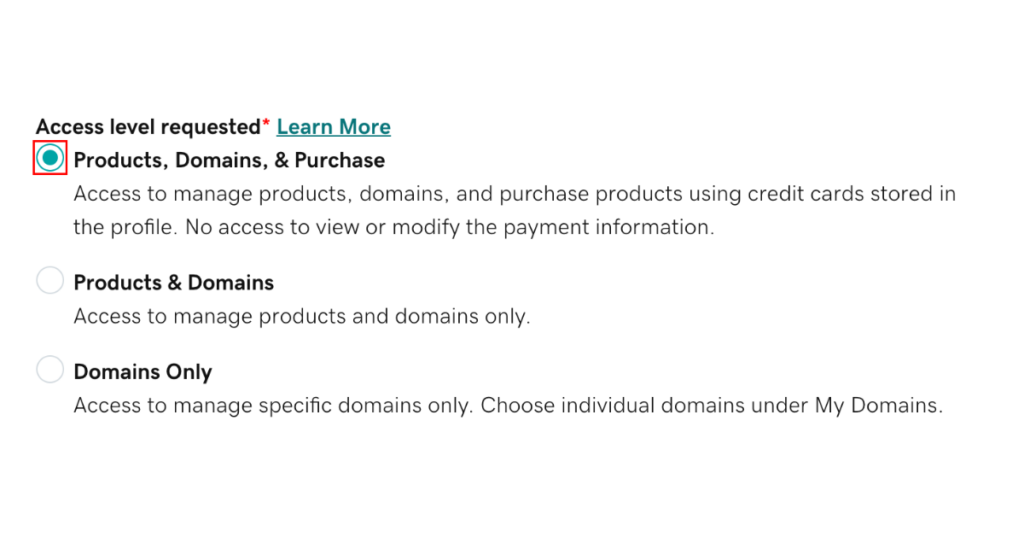
- Select Invite. GoDaddy will send the person an email invitation to access your account. Once the person accepts, you’ll receive an update.