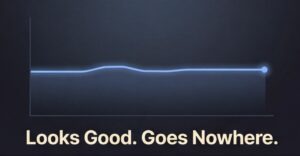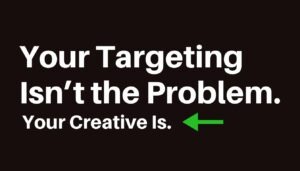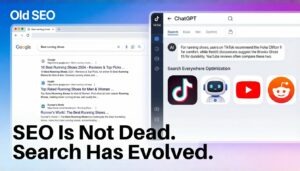Are you interested in making Facebook Ads for your Real Estate? This full guide is here to help you do that easily. We have structured this guide completely as needed to help you run your Facebook Ads smoothly.
What are Special Ad Categories on Facebook?
There have been recent changes to Facebook Ads for Real Estate or Housing ads, Employment, or Credit businesses (i.e. mortages, credit cards, etc). If you are based in or intend to target audiences in the US for these businesses then the targeting options changed for Facebook or Instagram Ads. When you create a Facebook ad you may notice that you are asked to check a Special Ad Category box. If you don’t and your ad does fall in that category, your ad will probably get disapproved and in some occasions your Facebook ad account may be shut down due to a policy violation. Ouch
The Facebook Special Ad Categories are:
- Credit Opportunity: Ads that promote or directly link to a credit opportunity, including but not limited to credit card offers, auto loans, personal or business loan services, mortgage loans and long-term financing. This also includes brand ads for credit cards that include a specific credit offer.
- Employment Opportunity: Ads that promote or directly link to an employment opportunity, including but not limited to part- or full-time jobs, internships or professional certification programs. Related ads that fall within this category include promotions for job boards or fairs, aggregation services or ads detailing perks a company may provide, regardless of a specific job offer
- Housing Opportunity or Related Service: Ads that promote or directly link to a housing opportunity or related service, including but not limited to listings for the sale or rental of a home or apartment, homeowners insurance, mortgage insurance, mortgage loans and home equity or appraisal services.
What Is Restricted
Here’s the information on what is restricted: For ads in certain special categories, the following audience options are different or unavailable:
- Locations: You can target your ads to people by geographic location (such as country, region, state,province, city or congressional district), but not by ZIP code. Specific locations you select will include a 15-mile radius around that targeted city, address or pin-drop. For example, if you want to reach people in the city of Seattle, your audience will also include people within a 15-mile radius of Seattle’s city center
- Age: You can’t edit this option. Audiences must include ages 18 through 65+
- Gender: You can’t edit this option. Audiences must include all genders.
- Detailed Targeting: Some demographic, behavior and interest options are unavailable. Excluding any detailed targeting selections is also unavailable

How to Approach Your Facebook Ad Strategy for Real Estate
Liked we said, your targeting option are limited. To overcome this problem and still reach your target audience we implement a 2-Step Strategy
Step 1: The Offer
While we keep focusing on providing value first, we create an offer around a lead magnet that will aim at your target audience. That can be an article on your website, a PDF guide or even a video that will provide value to your target audience. The trick here is to make it super targeted.
For Example:
If you want to target people looking to downsize in your area then the lead magnet can be called:
Top 5 Tips when Downsizing in [your area]
or if you want to target people looking to relocate:
What to be careful when you relocate in [your area]
Offering a valuable and highly targeted guide will automatically vet the audience into the ones you really want to focus on. The goal here is to create an Audience, that will populate with your target demographics. Additionally, you can provide the lead magnet in exchange for people’s email and/or phone number. Providing you with contact information from early on.
Overall you can retarget your:
- Website visitors
- Engaged Facebook Fans
- People who have watched your videos
- Email subscribers
So, feel free to adjust step 1 to you and your available assets. But that is just the first step!
Preparation
Before doing anything else, first you need to have a Facebook Pixel installed on the website. You can find more information about it here: How to Install a Facebook Pixel Next, you need to create an Audience based on people that will visit a specific page on your website. Ideally this will be the page of the Lead Magnet or the Thank you page if you are collecting emails. More about how to setup an Audience in Facebook here: How to create a Facebook Audience
Step 2: Listings
As the campaign using the lead magnet continues to run, it will the Facebook an audience (and maybe an email list) with all the people that match your targeting Moving from there, you can go ahead and setup your normal listing campaign and select the new Special Ad category. The difference and trick here is to only use the Audience we previously created and only target that specific audience Done! Now, the success of the campaigns, rests in the creatives, and further optimization. In both campaigns, you need to make sure that the ads are designed in a way that will relay the message quickly and clear, while they filter the viewers and only attract clicks from your target audience.
Extra Tip
In both campaigns, you need to make sure that the ads are designed in a way that will relay the message quickly and clear, while they filter the viewers and only attract clicks from your target audience. But now, your Facebook Ad creative is going to be more important than ever. You are going to have to appeal to the type of person that you want to attract with the text and your images. Make sure you aren’t calling out personal attributes in your Facebook ads because those ads will not be approved. Let us know if this guide was helpful!
Thumbnail Designed by Freepik.com