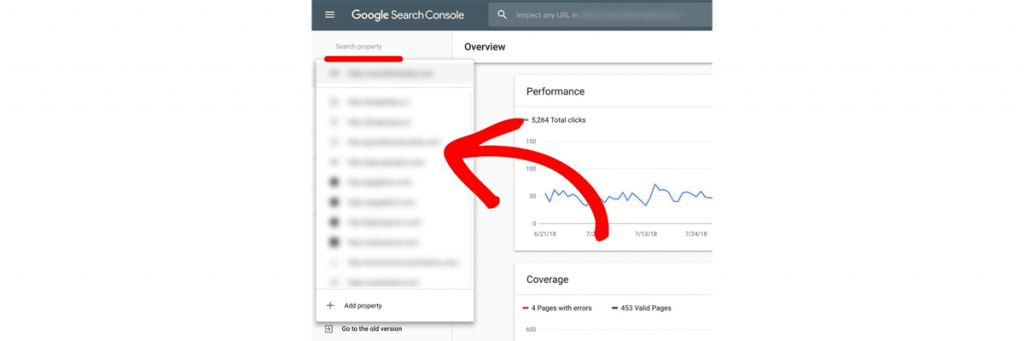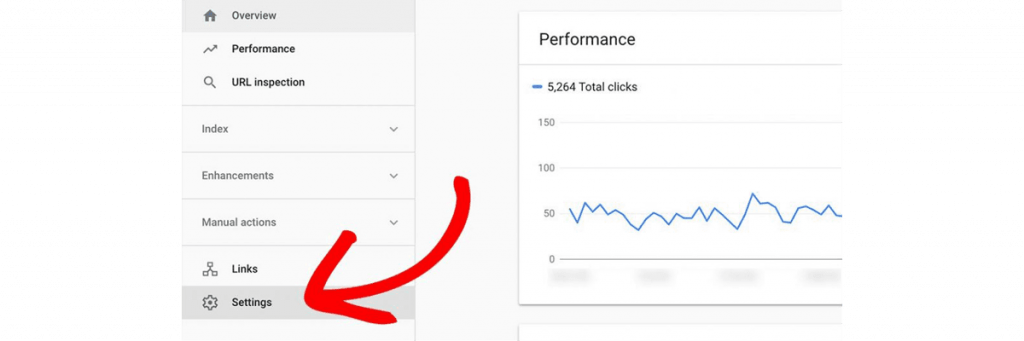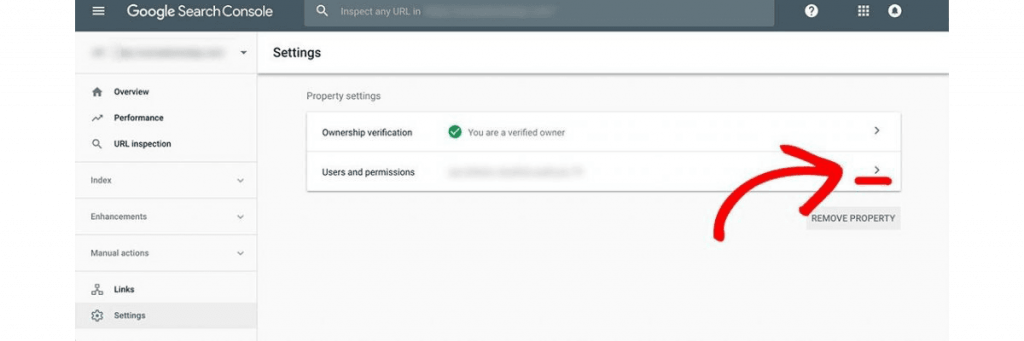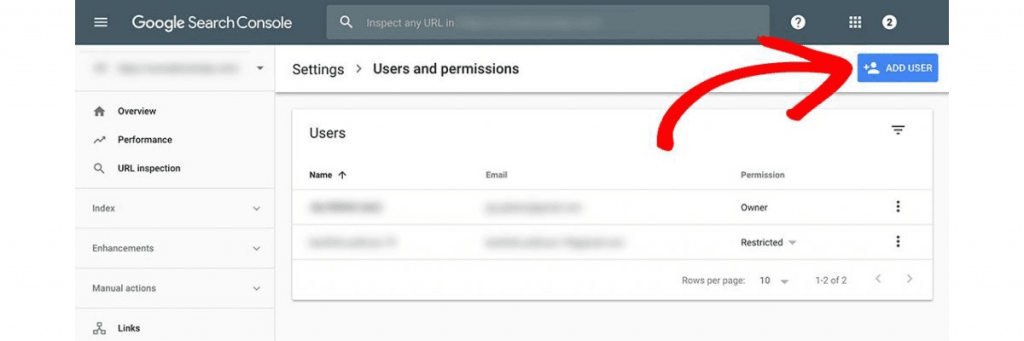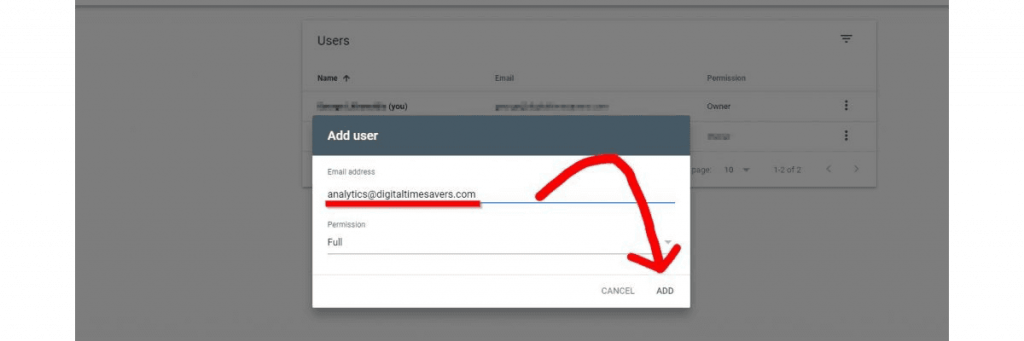How to Add a User to Google Search Console
Before you start make sure that you have verified your website with Google Search Console using one of their suggested methods. If you’ve done the verification, please continue reading on giving us access to your Google Search Console account.
- Navigate to Search Console
- Select the correct property from the dropdown “Search Property“
- Select “Settings” for this property
- In the settings go to select “Users” and “Permissions“.
- In the Users and permissions settings select “Add User“.
- In the new user please add us with the email “[email protected]” and click “Add“.
And you are Done.